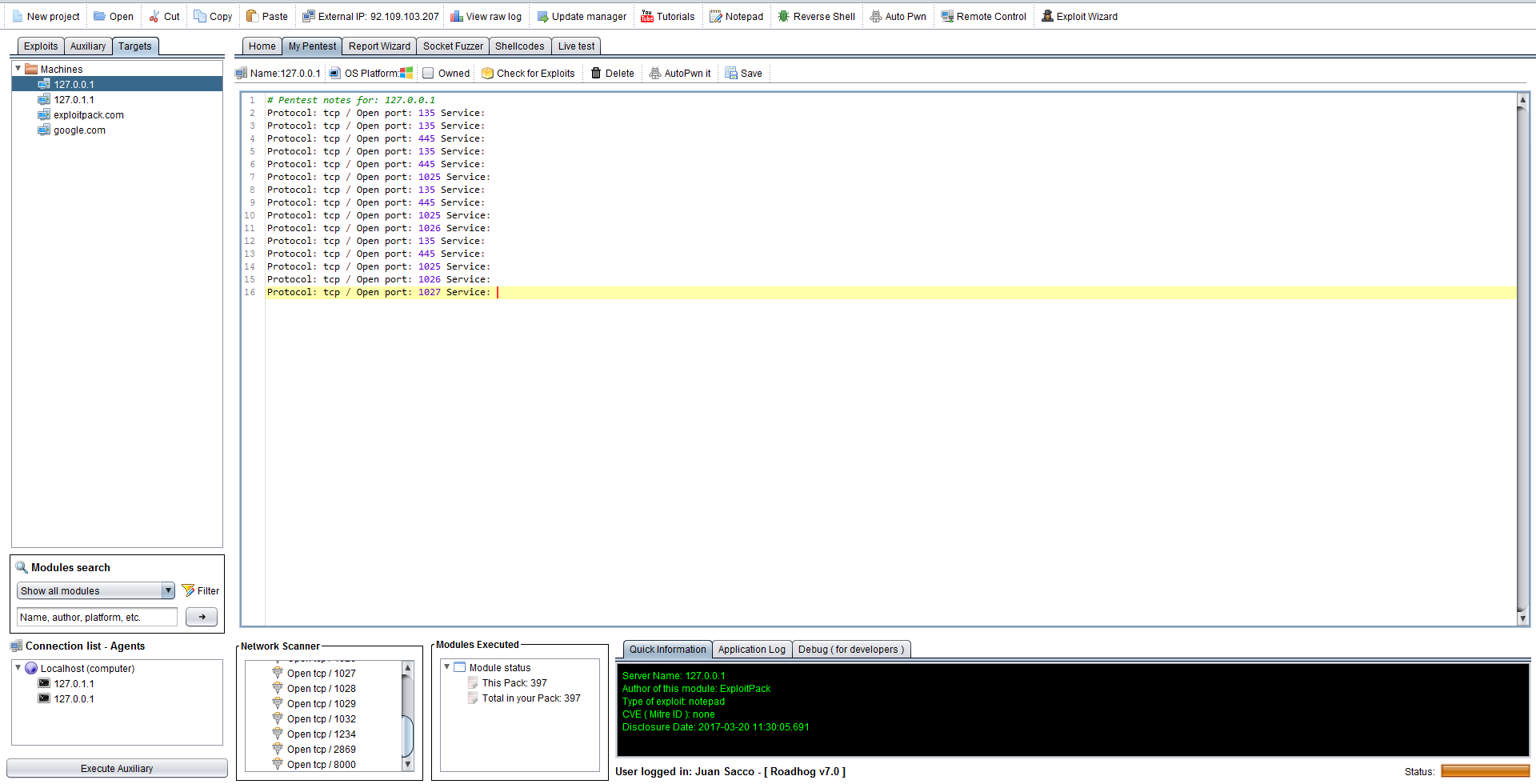Running a network mapper and adding a target
Nmap ("Network Mapper") is an open source tool for network exploration
and security auditing. It was designed to rapidly scan large networks,
although it works fine against single hosts. Follow these steps to obtain a list of open ports from the target machine, this is a crucial step on any pentest and should be done properly in order
From the tab selection on the left side of the screen choose the Auxiliary tabs, there the folder Scanner and as you see on the image below, click on Nmap-Scanner to use it. ( If you did not configured the Nmap Path under preferences maybe this is a good time to do it! ), after that in the middle of the screen type the IP Address or Hostname you wish to scan using Nmap. When you are ready click on the button "Execute Auxiliary" and you will hear a female voice saying: "New auxiliary deployed" now relax and wait for a few minutes until the scan it's done, depending on the Nmap options you have used this will take seconds or a few minutes, also your internet speed will affect the speediness!
Ok, Great! The scan has been executed properly and on the scree you can see under "Network scanner" the open ports, but hey to make it easy for you we have also added this scan as a new target, click on "Tagerts" like is shown in the image below nd you will see your new target listed there, all this new data will be used for your report too. Feel free to modify this file and make use of the options available for that target, use this feature as a notepad for your pentest so you can have different notes for different targets, that always comes in handy.