Installation instructions:
Here you will find a few steps you can follow in order to install successfully in your computer, also at the end of the page there are some FAQ and common problems you could face in different systems.
Are you a Premium user? If so, feel free to make a ticket or contact us directly we can help you out with the installation or any technical questions regarding the use of Exploit Pack.
Exploit Pack comes pre-installed in several Linux Distributions, but our all-time favorite is:Black Arch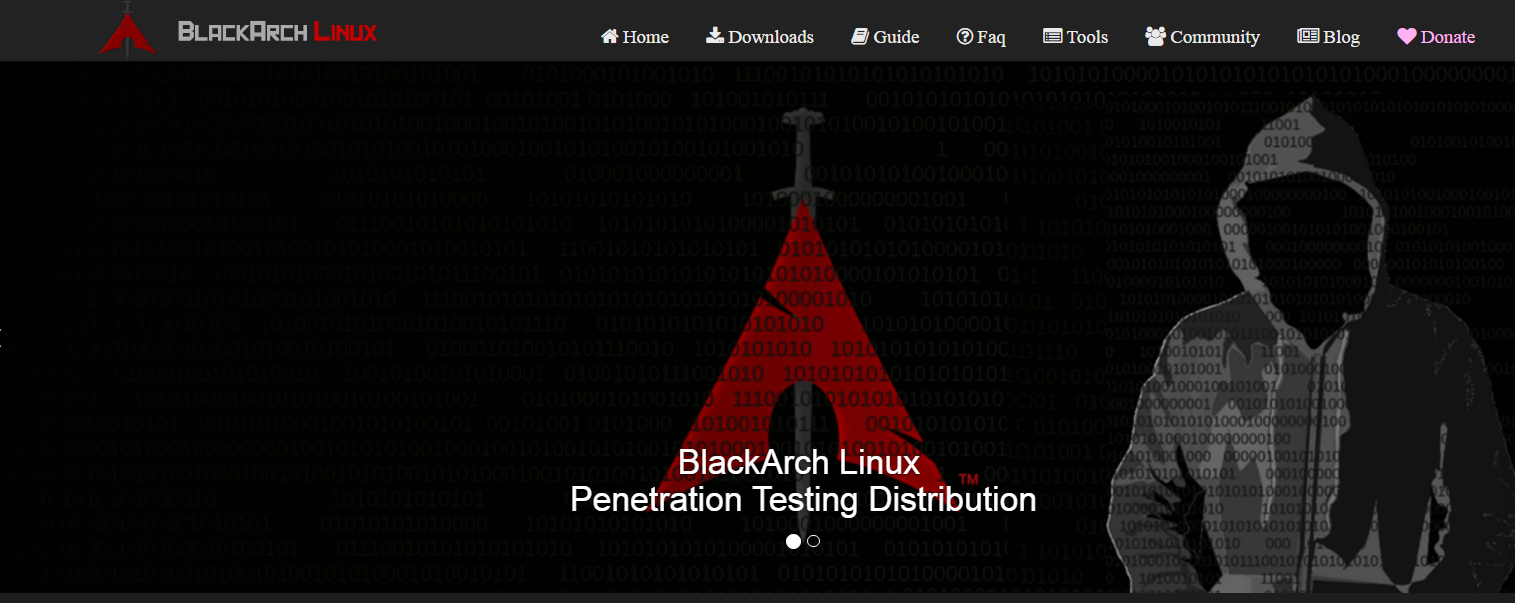
Requirements for any operating system: Java 8 SDK and Nmap
Download Java 8 SDK directly from Oracle's website, like is shown in the image below: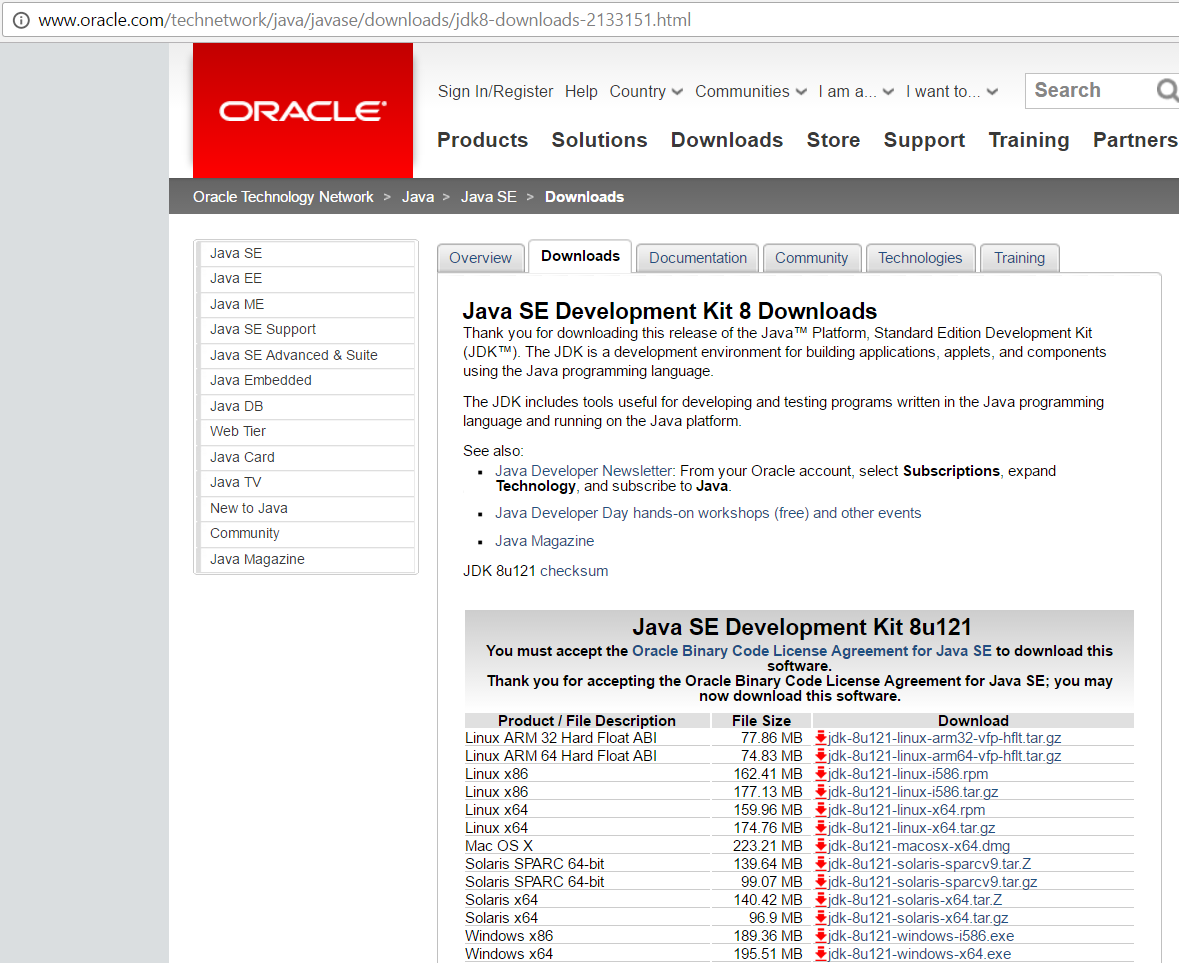
The next step will be to get Nmap installed in your computer, you can get a fresh copy directly from Nmap.org website: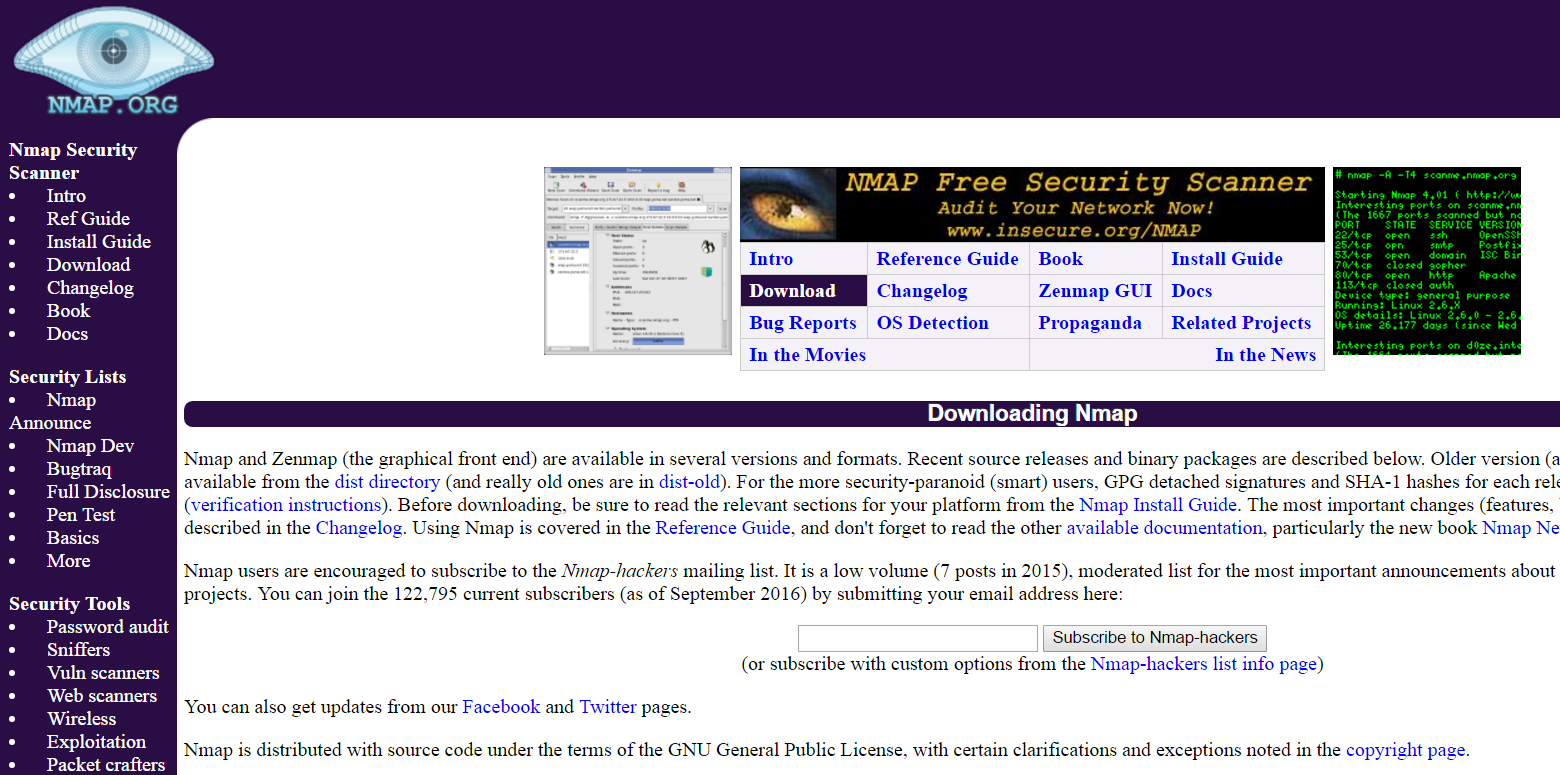
Well, now of course you need to get a fresh copy of Exploit Pack. Why not do it directly from our GitHub repository?
Here, get Exploit Pack: https://github.com/juansacco/exploitpack/archive/master.zip
Uncompress it, and double click on the Jar icon ( ExploitPack.jar ) or from a console, java -jar "ExploitPack.jar" that will do, otherwise follow the detailed step-by-step guide for your preferred operating system.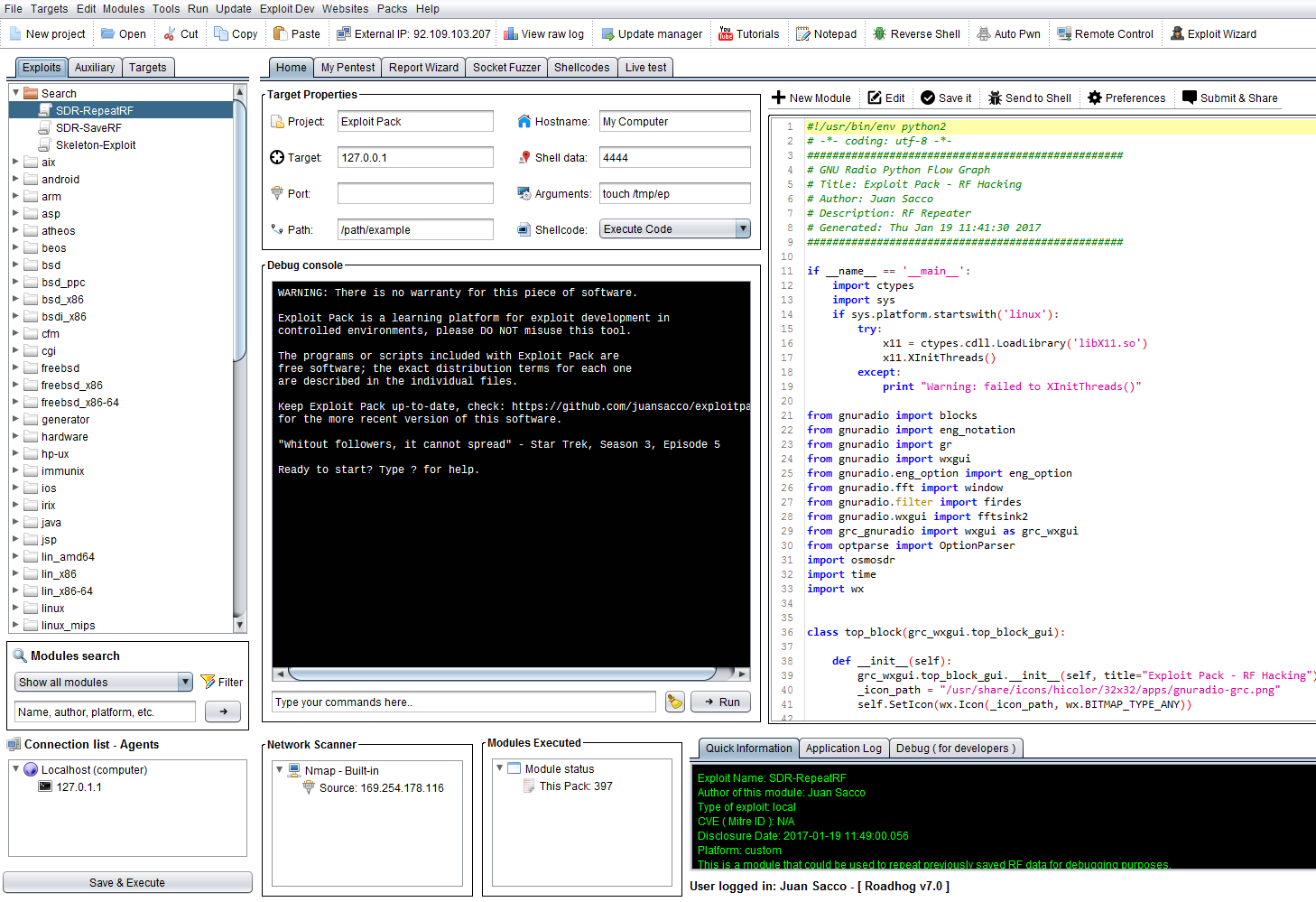
Windows:
Download and install Java 8 from Oracle: Depending on your platform you have to choose between Windows Java SE Java 8 for 32 bits or Java 8 for 64 bits.
After you have installed Java 8 in your system, get Exploit Pack from the official site, uncompress it and double click on ExplotPack.jar, if that does not work, try from a console using this command: "java -jar ExploitPack.jar"
GNU/Linux:
Under any Linux distribution that supports DEB packages like Ubuntu, Debian, Kali, etc. you can run the following commands to install Java 8 from Oracle's repository.
Copy and paste the following in a terminal window:
echo "deb http://ppa.launchpad.net/webupd8team/java/ubuntu trusty main" >> /etc/apt/sources.list
echo "deb-src http://ppa.launchpad.net/webupd8team/java/ubuntu precise main" >> /etc/apt/sources.list
sudo apt-key adv --keyserver keyserver.ubuntu.com --recv-keys EEA14886
sudo apt-get update
sudo apt-get install oracle-java8-installer
After you have installed Java 8, get Exploit Pack trough GIT or download it from the official website. Execute the Jar file or run it from a terminal using the following command: "java -jar ExploitPack.jar".
Mac OSX:
Download and install Java 8 for OSX 32/64 bits from Oracle: OSX Java 8 32/64 bits
After you have Java 8 installed in your Mac, uncompress and double click ExploitPack.jar to run it or from a console execute the following commands: "java -jar ExploitPack.jar"
Get a VMWare pre-configured:
VMWare - Kali Linux 2.0 + Exploit Pack ( User: root / Pass: exploitpack ) -
MD5: 260bd5b4c6c3d88b8df6c4375c8b6ea5 - Download this VM
Known issues and common problems:
- Using Exploit Pack could produce addiction.
- Prolonged periods of time using this tool could produce network mayhem or even dead.
- In case of intoxication ( using Exploit Pack under Windows ) please call your doctor immediately.