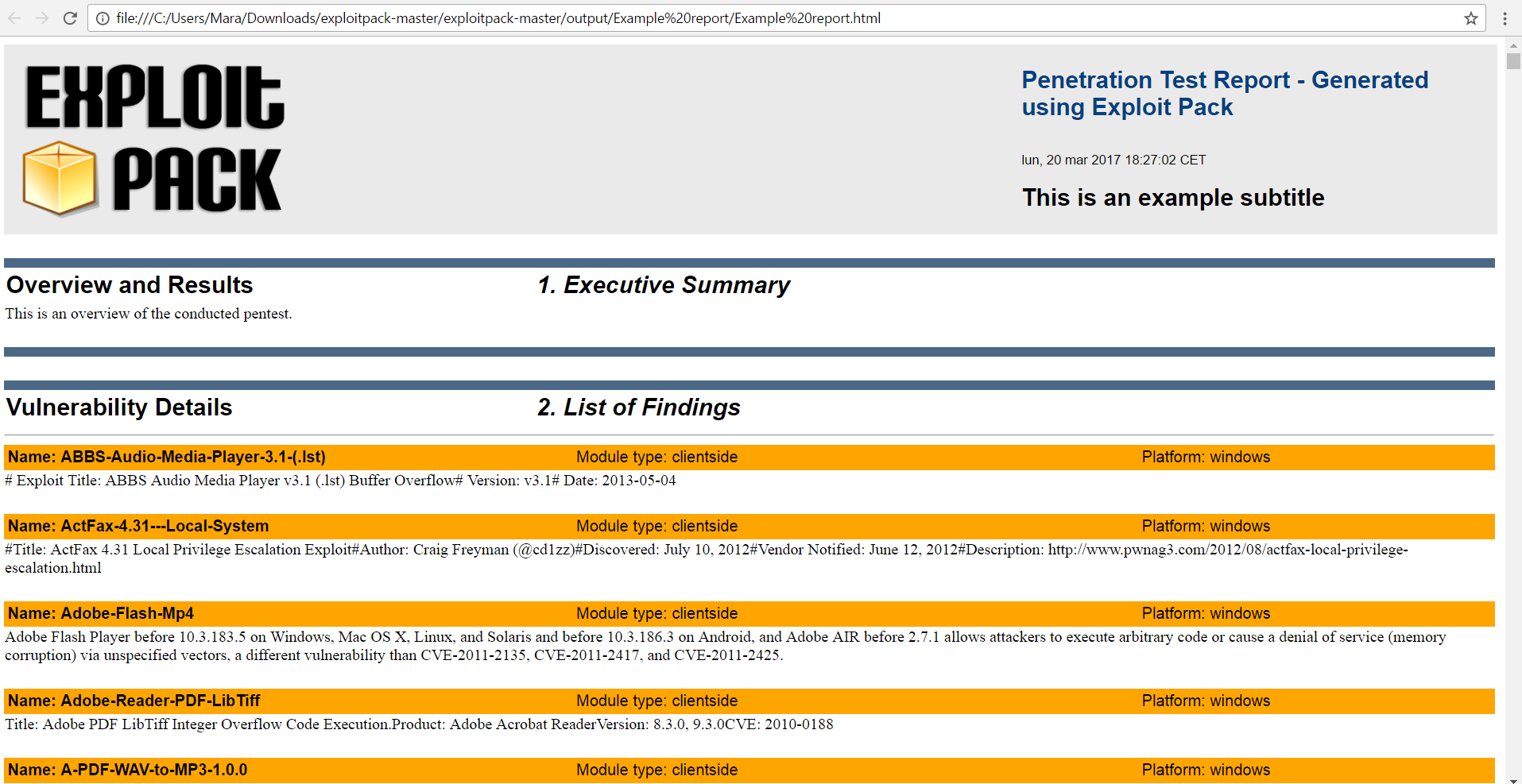Making a custom report using Exploit Pack
Exploit Pack will try to log all the actions you execute so at the end of your activities you can go here to the "Report Wizard" tab and make use of it to make a structure of a report, also have in mind the notes you have made using the Targets tab as well, this wizard its pretty straight forward to use, just fill the blanks and press 'Generate" to make an HTML report, by default it will use Exploit Pack's logos if you don't change it, but as it's HTML you can always modify it later on.

Here you can see an example of the report that we just created, if you cannot find it check the "Output" folder, should be there inside the root.